Job List Screen
Tap the  (Job list) icon to display the [Job list] screen.
(Job list) icon to display the [Job list] screen.
This screen displays the clips that are currently uploading or pending, together with the upload progress status.
The [Job list] screen is not displayed when M2 Live is selected as the connection destination.
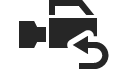 (Camera): Return to the camera screen.
(Camera): Return to the camera screen.
 (Menu) button:
(Menu) button:
- [Abort]: Abort uploading. You can select an aborted clip and tap the
 (Upload) button to resume uploading.
(Upload) button to resume uploading. - [Delete completed jobs]: Delete jobs after uploading is completed.
- [Select all]: Select all clips.
- [Deselect all]: Deselect all selected clips.
Note
- If clips are registered in the job list when not connected to C3 Portal or a Network RX Station, “Unknown” is displayed as the transfer destination. When the destination is verified, the display changes to that destination and transfer begins.
- If the transfer destination is changed after the destination is verified, the verified destination is not changed.

