Event Screen
When M2 Live is selected as the connection destination, this screen displays the events registered in M2 Live and allows you to select an event for streaming or return display.
The [Event] screen is displayed when you tap [Connection] > [Event].
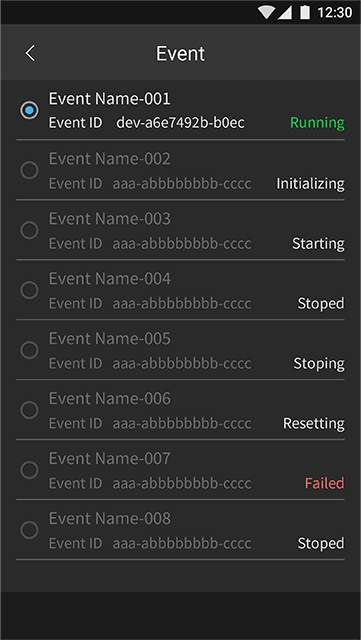
Displays the events registered in M2 Live.
Select an event with “Running” status. Events with status other than “Running” cannot be selected.
Display items
- Event name
- Event ID
- Status

