Browse Screen
Tap the  (Browse) icon to display the [Browse] screen.
(Browse) icon to display the [Browse] screen.
This screen displays recorded clips and controls playback and file transfer.
Clips with a memo entered on the preview screen display a  (Memo) icon on the thumbnails.
(Memo) icon on the thumbnails.
The [Browse] screen is not displayed when M2 Live is selected as the connection destination.
Tap a clip to display the Preview screen to play the clip.
Select a clip and tap the ![]() (Upload) button to register the clip in the job list and upload it to the transfer destination (C3 Portal or Network RX Station). If not connected to a destination, uploading starts after you next connect.
(Upload) button to register the clip in the job list and upload it to the transfer destination (C3 Portal or Network RX Station). If not connected to a destination, uploading starts after you next connect.
Select a clip and tap the  (Delete) button to delete the clip.
(Delete) button to delete the clip.
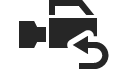 (Camera): Return to the camera screen.
(Camera): Return to the camera screen.
 (Grid) button: Displays clips in a grid.
(Grid) button: Displays clips in a grid.
 (List) button: Displays clips in a list.
(List) button: Displays clips in a list.
 (Menu) button:
(Menu) button:
- [Sort by]: Sort clips by the specified item.
- [Select all]: Select all clips.
- [Deselect all]: Deselect all selected clips.

