Connecting to a Wi-Fi network using the Wi-Fi Protected Setup (WPS) button of the wireless router
If your wireless router has a Wi-Fi Protected Setup (WPS) button, you can connect to the Wi-Fi network by this method.
To check if your wireless router is compatible with Wi-Fi Protected Setup (WPS), refer to the operating instructions of your router.
Do the following before starting.
- Place the speaker closer to the wireless router.
- Turn on the speaker.
- Press and hold the UPDATE/WPS button on the rear of the speaker until a beep is heard (for about 2 seconds).
The LINK indicator flashes in orange and the NETWORK indicator lights up.
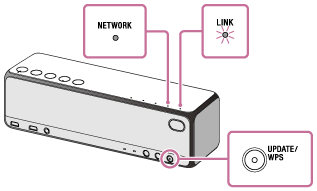
- Press the Wi-Fi Protected Setup (WPS) button* of the wireless router.
Operate within 90 seconds after pressing the UPDATE/WPS button of the speaker. Depending on the wireless router, press and hold the Wi-Fi Protected Setup (WPS) button of the wireless router for a few seconds. For details, refer to the operating instructions of your wireless router.

*The position and shape of the Wi-Fi Protected Setup (WPS) button differ depend on the wireless router.
- Check that the LINK indicator changes from flashing to staying lit in orange.
When the Wi-Fi connection is established, the LINK indicator lights up in orange.
Depending on the environment, it may take more than a minute for the LINK indicator to light up.

The connection is established.
If the LINK indicator flashes in red
The speaker failed to connect to the Wi-Fi network. Try connecting again from step  .
.
Hint
- For details on the Wi-Fi Protected Setup (WPS) button of your wireless router, refer to the operating instructions of your wireless router.
- If the Wi-Fi connection fails even if you try several times, initialize the speaker and delete the setting information of the Wi-Fi connection, then try connecting again.
Note
- When you connect the speaker to a Wi-Fi network for the first time after purchase, or after you initialize the speaker, the BLUETOOTH/Network standby mode is turned on automatically.

