Using “Sony | Music Center for PC”
Listen to music stored on the PC from the speaker via a Wi-Fi network.
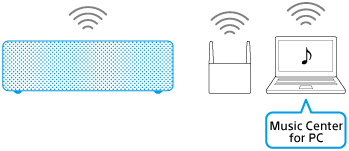
Operating “Sony | Music Center for PC” via SongPal

A smartphone, iPhone, etc. with SongPal installed is used.
First, connect the speaker to a Wi-Fi network using SongPal (Smartphone)/(iPhone/iPod touch). Next, set your PC for operating from a controller such as a smartphone/iPhone, then listen to music from the speaker via a Wi-Fi network.

