Exposure Comp. (still image/movie)

Normally, exposure is set automatically (auto exposure). Based on the exposure value set by auto exposure, you can make the entire image brighter or darker if you adjust [ Exposure Comp.] to the plus side or minus side, respectively (exposure compensation).
Exposure Comp.] to the plus side or minus side, respectively (exposure compensation).
-
 (
(
 Exposure Comp.) on the control wheel → press the left/right side of the control wheel or turn the control wheel, and select the desired setting.
Exposure Comp.) on the control wheel → press the left/right side of the control wheel or turn the control wheel, and select the desired setting.
+ (over) side:
Images become brighter.- (under) side:
Images become darker.-
You can also select MENU →
 (Exposure/Color) → [Exposure Comp.] → [
(Exposure/Color) → [Exposure Comp.] → [ Exposure Comp.].
Exposure Comp.].
- You can adjust the exposure compensation value within the range of -3.0 EV to +3.0 EV.
- You can confirm the exposure compensation value that you set on the shooting screen.
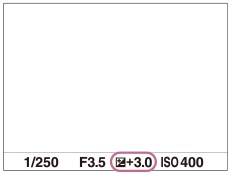
-
You can also select MENU →
Hint
- You can adjust the exposure compensation value within the range of -2.0 EV to +2.0 EV for movies.
Note
-
When using [Manual Exposure], you can perform the exposure compensation only when [
 ISO] is set to [ISO AUTO].
ISO] is set to [ISO AUTO].

