Sbj Recog Frm Disp. (still image/movie)

Sets whether to display the subject recognition frame when faces or eyes are recognized.
-
MENU →
 (Focus) → [Subject Recognition] → [
(Focus) → [Subject Recognition] → [ Sbj Recog Frm Disp.] → desired setting.
Sbj Recog Frm Disp.] → desired setting.
Menu item details
- On:
- Displays a recognition frame when faces or eyes are recognized.
- Off:
- Does not display a recognition frame when faces or eyes are recognized.
Face recognition frame
When the camera recognizes a face, the gray face-recognition frame appears. The frame color will be reddish purple if the recognized face has been registered using the [Face Memory] function.
The face recognition frame turns white when the face is recognized inside or around the focus area, and the camera determines that autofocus is enabled.
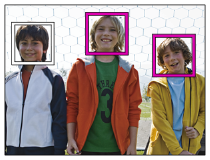
Eye recognition frame
A white eye recognition frame appears when an eye is recognized and the camera determines that auto-focusing is possible.
The eye recognition frame is displayed as follows when [ Recognition Target] is set to [Animal (
Recognition Target] is set to [Animal ( )].
)].
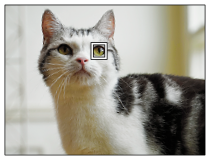
Note
- If the subject is moving too much or too fast, the recognition frame may not be displayed correctly over their eyes.
- If the eyes are not recognized, the eye recognition frame will not be displayed.
- Even if [
 Sbj Recog Frm Disp.] is set to [Off], a green focusing frame will appear over faces or eyes that are in focus when you press the shutter button halfway down, etc.
Sbj Recog Frm Disp.] is set to [Off], a green focusing frame will appear over faces or eyes that are in focus when you press the shutter button halfway down, etc.

