List of icons on the monitor
The displayed contents and their positions in the illustrations are just guidelines, and may differ from the actual displays. Also, the displayed contents may vary depending on your camera’s system software (firmware) version.
Descriptions are given below the indications of the icons.
Icons on the shooting screen
![]()
- Shooting mode/Scene recognition
-
















- Shooting mode
-

- Scene Recognition icon (Move)
-
- Camera settings
-

- A memory card is inserted
- NO CARD
- No memory card inserted
-


- Nearing the rewriting upper limit of the memory card / Rewriting upper limit of the memory card reached
- 100/1h30m
- Remaining number of recordable images/Recordable time of movies
-

- Writing data / Number of images left to write
- 20M / 18M / 17M / 13M / 10M / 7.5M / 6.5M / 5M / 4.2M / 3.7M
- Image size of still images
- J-X.FINE J-FINE J-STD
- JPEG Quality
- XAVC S 4K XAVC S HD
- File format of movies
- 120p 100p 60p 50p 30p 25p 24p
- Frame rate of movies
-





- Record setting of movies
-





- Proxy Recording
- 4:2:0 8bit
- Color sampling and bit depth of movies
- 120fps 100fps 60fps 50fps 30fps 25fps 15fps 12fps 8fps 6fps 4fps 3fps 2fps 1fps
- Frame rate for slow-motion/quick-motion shooting
-



- SteadyShot off/on, Camera shake warning
- Displayed at position 6 during vertical display
-



- Smart zoom only/Clear Image Zoom/Digital Zoom
-

- PC remote
-

- Bright Monitoring
-

- Silent mode
-

- Remote control
-




- Connected to Wi-Fi (via a Wi-Fi access point)
-

- Disconnected from Wi-Fi (via a Wi-Fi access point)
-


- Connected to Wi-Fi/Disconnected from Wi-Fi (Wi-Fi Direct)
-

- No audio recording of movies
-

- Wind Noise Reduct. on
-




- Gamma Disp. Assist Typ.
-

- Focus Cancel
-

- Tracking Cancel
- Spot Focus
- Performing [Spot Focus]
-


- Bluetooth connection available/Bluetooth connection unavailable
-


- Obtaining location information / Location information cannot be obtained
-

- Airplane Mode
-

- Overheating warning
-


- Database file full / Database file error
-

- USB connection mode (USB streaming)
- USB Streaming : Standby / USB Streaming : Output
- USB streaming status
-
- Battery
-

- Remaining battery
-

- Remaining battery warning
-

- USB power supply
-
- Shooting settings / Touch operation icons
-


- Icon Touch Function
-










-
 Creative Look
Creative Look
-


- Product Showcase Set
-





- Drive mode/Movie self-timer
-

- Exposure compensation
-

- Movie recording start/stop
-

- Shutter
-

- Zoom
-

- Playback mode switching
-

- Add Shot Mark 1
-
- Focus indicator/exposure settings
-

- Focus indicator
- 1/250
- Shutter speed
- F3.5
- Aperture value
-


- Background Defocus
-


- Exposure compensation/Metered Manual
- ISO400
ISO AUTO
 ISO 400
ISO 400 - ISO sensitivity
-

- AE lock
-
- Guides/other
-
 Select Focus Point On/Off
Select Focus Point On/Off
- Guide display for setting [Focus Area]
-
 Focus Cancel
Focus Cancel
- Guide display for canceling focusing
-
 Switch Av/Tv
Switch Av/Tv
- Guide display for switching aperture value and shutter speed
-

- Function for the control wheel
- C:32:00
- Self-diagnosis display
-

- Spot metering area
-

- Histogram
-

- Digital level gauge
- STBY REC
- Movie recording standby/Movie recording in progress
- 1:00:12
- Actual movie recording time (hours: minutes: seconds)
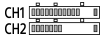
Audio Level Display-

- 4K external output
-
Icons on the playback screen
Single-image playback
![]()
Histogram display
![]()
- Basic information
-





- Rating
-

- Protect
- 3/7
- File number/Number of images in the view mode
-

- Remaining battery
-

- Display as Group
-

- Proxy movie included
-

- Shot mark included
-

- Smartphone transfer status (when using [
 Select on Cam & Send])
Select on Cam & Send])
-
- Camera settings
Refer to “Icons on the shooting screen.”
- Touch operation icons
-


- Icon Touch Function
-

- Shooting mode switching
-

- Add/Delete Shot Mark1
-


- Jump to the positions of Shot Marks
-
- Shooting settings
-




- Aspect ratio
- HLG
- HDR recording (Hybrid Log-Gamma)
Refer to “Icons on the shooting screen” for other icons displayed in this area.
-
- Image information
-

- Latitude/longitude information
- 2022-1-1 10:37:00PM
- Date of recording
-
 100-0003
100-0003 - Folder number - file number
- C0003
- Movie file number
-




- Histogram (Luminance/R/G/B)
-

