Turning on or off the BLUETOOTH function and the wireless microphone function
You can connect to the speaker from a paired BLUETOOTH device when the speaker’s BLUETOOTH function is set to on.
You can also connect to the speaker from the supplied wireless microphone when the speaker’s wireless microphone function is set to on.
At the time of purchase, these settings are set to on.
- Touch and hold – (volume) and
 (BLUETOOTH) on the speaker for about 5 seconds.
(BLUETOOTH) on the speaker for about 5 seconds.The
 (BLUETOOTH) indicator turns off and the BLUETOOTH and wireless microphone function is set to off.
(BLUETOOTH) indicator turns off and the BLUETOOTH and wireless microphone function is set to off.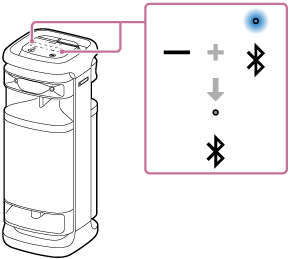
When you touch and hold – (volume) and
 (BLUETOOTH) on the speaker simultaneously for about 5 seconds once again, the
(BLUETOOTH) on the speaker simultaneously for about 5 seconds once again, the  (BLUETOOTH) indicator turns on and the BLUETOOTH and wireless microphone function is set to on.
(BLUETOOTH) indicator turns on and the BLUETOOTH and wireless microphone function is set to on.
Hint
-
With the device previously connected via a BLUETOOTH connection, the speaker is reconnected when its BLUETOOTH function turns on as long as the BLUETOOTH function of the device remains active.
Note
-
You cannot perform the following operations when the BLUETOOTH function is set to off:
-
Pair and/or connect with BLUETOOTH device.
-
Use “Sony | Music Center.”
-
When the wireless microphone is connected to the speaker, turning off the BLUETOOTH function of the speaker disconnects the wireless microphone.
-
