Wireless microphone
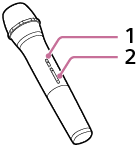
-
 (power) button with indicator
(power) button with indicator -
+/– (volume) buttons*
* The + (volume) button has a tactile dot. Use the tactile dot as a reference when operating the wireless microphone.
About replacing the batteries in the wireless microphone
If the wireless microphone does not turn on, then the batteries may need to be replaced. In this case, replace the 2 batteries with new batteries.
Use LR6 (size AA) alkaline batteries as replacements.
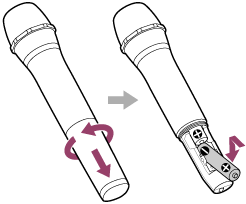
Note
-
Do not mix an old battery with a new one or mix different types of batteries.
-
If you do not use the wireless microphone for a long period of time, remove the batteries to avoid damage from battery leakage and corrosion.
-
Do not expose the batteries (battery pack or batteries installed) to excessive heat such as sunshine, fire or the like for a long time.
-
Check if the batteries are inserted in the correct orientation (+ and –) when the wireless microphone does not turn on after battery replacement.
-
Batteries have a recommended use-by date for proper use. When using expired batteries, battery life will be extremely short. Check the use-by date on the batteries and if they are expired, replace them with new ones.
