Connecting the speaker with a TV
- Place the speaker in the vertical orientation, and then connect an optical out jack on your TV and the OPTICAL IN (optical digital audio input) connector on the speaker with the supplied optical digital cable.
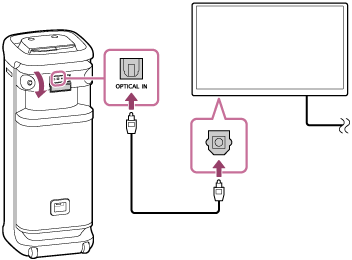
Note
-
Check the plugs (
 ) of the optical digital cable for the shape and insert them into the respective connector and jack.
) of the optical digital cable for the shape and insert them into the respective connector and jack. -
The port, connector, and jacks on the speaker are not designed for water resistant. Do not use the speaker in places where the speaker is likely to have water splashed on it. When you are finished with using the speaker, be sure to securely close the caps.
-
- Turn on the TV.
- Change the audio output settings on the TV.
Specify PCM as the digital audio output method on the TV.
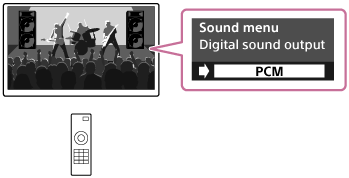
- Tap OPTICAL IN on the speaker.
Hint
-
For TV operations, refer to the instruction manual supplied with your TV.
-
While any method other than PCM is specified as the digital audio output method on the TV, the audio of TV programs, such as movies and sports broadcasting programs, may not be successfully output.
