Enjoying switching the sound effects
You can enjoy switching the sound effects on the speaker.
Enjoying enhanced deep bass sound (ULT button)
You can take either of the following procedures for setup. At the time of purchase, the ULT POWER SOUND setting is turned on.
-
Press the ULT button.
Each time you press the ULT button, the setting switches from ULT1, ULT2, and off.
Each time the setting is changed, you hear the notification sound from the speaker, and the ULT button lights up or lights out.
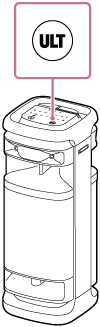

ULT1: Emphasizes deep bass sound.
ULT2: Emphasizes the sense of power even more than ULT1.
Off: Turns off the ULT POWER SOUND setting.
-
Use “Sony | Music Center.”
On “Sony | Music Center,” tap [ULT TOWER 10] - [Settings] - [Sound] - [Sound Effect], then select one of [OFF], [ULT1], or [ULT2].
Hint
-
The default setting (ULT1 or ULT2) varies depending on the country or region.
-
By pressing and holding the ULT button and touching and holding – (volume) on the speaker simultaneously for about 2 seconds, you can turn on or off the notification sound.
When the notification sound is turned off, the
 (power) indicator flashes 3 times in green.
(power) indicator flashes 3 times in green.When the notification sound is turned on, the
 (power) indicator flashes twice in green.
(power) indicator flashes twice in green.
Adjusting the equalizer setting to your preference (CUSTOM)
On “Sony | Music Center,” tap [ULT TOWER 10] - [Settings] - [Sound] - [Sound Effect] - [CUSTOM].
Tap [Custom EQ], and then adjust the equalizer setting to suit your preference.
Note
-
You cannot use CUSTOM mode if the TV Sound Booster function is activated.
Automatically adjusting to the optimal sound according to the environment (Sound Field Optimization)
This proprietary microphone sensing technology detects noises around the speaker while playing music to automatically make adjustments to optimize sound. At the time of purchase, Sound Field Optimization is set to on.
To set Sound Field Optimization to on
On “Sony | Music Center,” tap [ULT TOWER 10] - [Settings] - [Sound] - [Sound Field Optimization], and then set it to on.
Note
-
In some cases, the surrounding noise may prevent the sound from being optimized.
-
When using the Stereo Pair function or the Party Connect function, the setting for Sound Field Optimization is turned off.
