Listening to TV audio (without use of the TV Sound Booster function)
- Connect the speaker with a TV.
For details, refer to Connecting the speaker with a TV.
- Turn on the speaker.
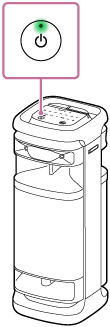
- Tap OPTICAL IN on the speaker.
- Perform TV operations using the remote control supplied with your TV.
View/play contents.
- Tap –/+ (volume) on the speaker to adjust the volume.
When you tap –/+ (volume) on the speaker to adjust the volume, the
 (power) indicator flashes once or 3 times.
(power) indicator flashes once or 3 times. 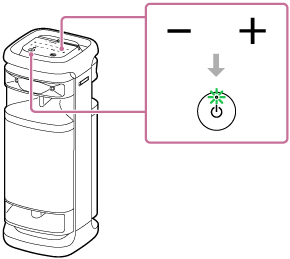
Note
-
To output TV audio in OPTICAL IN mode without using the TV Sound Booster function, turn off the sound volume of the TV.
-
If OPTICAL IN on the speaker is flashing, the format of the output signals from the device, which is connected to the OPTICAL IN (optical digital audio input) connector, is not compatible. In such a case, refer to the instruction manual supplied with your device.
-
The port, connector, and jacks on the speaker are not designed for water resistant. Do not use the speaker in places where the speaker is likely to have water splashed on it. When you are finished with using the speaker, be sure to securely close the caps.
Hint
-
When sound comes out both from the speaker and the TV, turn off the sound volume of the TV.
-
You can adjust the sound volume of the speaker with “Sony | Music Center” as well.
