Charging a USB device such as a smartphone or iPhone
You can charge a USB device, such as a smartphone or iPhone, by connecting it to the speaker via USB.
- Connect a USB device, such as a smartphone or an iPhone, to the PLAY/CHARGE OUTPUT port (USB) with a USB cable (commercially available).
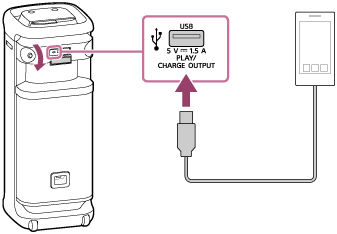
- Turn on the speaker.
You hear the notification sound from the speaker, the
 (power) indicator lights up in green, and the speaker starts supplying power to the connected USB device for battery charging.
(power) indicator lights up in green, and the speaker starts supplying power to the connected USB device for battery charging.
Note
-
While the speaker is supplying power to the other device, the Auto Standby function is turned off.
-
While the speaker is charging another device, if there are no speaker operations or music (audio) playback for about 4 hours, then the speaker will automatically turn off.
-
Turning off the speaker stops power supply to the connected USB device.
-
The port, connector, and jacks on the speaker are not designed for water resistant. Do not use the speaker in places where the speaker is likely to have water splashed on it. When you are finished with using the speaker, be sure to securely close the caps.
