Listening to music of a USB device
The speaker supports the following audio file formats.
-
MP3: file extension [.mp3]
-
WMA: file extension [.wma]
-
WAV: file extension [.wav]
- Connect a USB device to the PLAY/CHARGE OUTPUT port (USB).
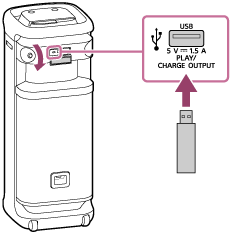
- Tap USB on the speaker.
- Tap
 (play) on the speaker to start playback.
(play) on the speaker to start playback.You can use “Sony | Music Center” for playback operations or effortless music selection from the music list on the USB device.
With
 (play) on the speaker, you can perform the following operations as well.
(play) on the speaker, you can perform the following operations as well.-
Pausing the playback
While playback is in progress, tap
 (play) on the speaker. To restart the playback, tap it once again.
(play) on the speaker. To restart the playback, tap it once again. -
Skipping to the next track
While playback is in progress, tap
 (play) on the speaker twice in a quick succession.
(play) on the speaker twice in a quick succession. -
Skipping to the beginning of the current or previous track
While playback is in progress, tap
 (play) on the speaker 3 times in a quick succession.
(play) on the speaker 3 times in a quick succession.
-
- Tap –/+ (volume) on the speaker to adjust the volume.
Hint
-
While loading from the connected device is in progress, USB on the speaker keeps flashing.
Note
-
While the Stereo Pair function or the Party Connect function is in use, the speaker is not capable of outputting the music playing on the USB device that is connected to the PLAY/CHARGE OUTPUT port (USB).
-
The speaker is unable to play audio files on the USB device in the event of the following:
-
The total number of audio files on the connected USB device exceeds 2 000.
-
The number of folders on the connected USB device exceeds 300, including the “ROOT” folder.
The above figures vary depending on the file and folder structure. On the USB device containing audio files, do not save files of different types or unnecessary folders.
-
-
The speaker is capable of playing audio files contained in up to the 8th level sub-folders.
-
Folders containing no audio files are skipped for playback.
-
If the actual content of a file with the supported file extension is not what it should be, playing the file may cause the speaker to emit noises or to malfunction.
-
The port, connector, and jacks on the speaker are not designed for water resistant. Do not use the speaker in places where the speaker is likely to have water splashed on it. When you are finished with using the speaker, be sure to securely close the caps.
