Connecting the speaker to an AC outlet
This speaker can run on power either from the AC outlet to which it is connected by the supplied AC adaptor or from the built-in battery.
When using the speaker for the first time, be sure to charge the built-in battery for more than 1 hour before turning on the power.
You can operate the speaker with the built-in battery by charging the speaker before use.
Note
- Depending on your countries/regions, the shape of the AC adaptor may be different from the one illustrated below.
- Make sure that the speaker is turned off.
- If an AC power cord is supplied, connect it to the supplied AC adaptor*.
If an AC power cord is not supplied, proceed to step
 .
.* According your country or region, the shape of the plug on the AC adaptor and the connection method differ.
- Connect the AC adaptor to the DC IN 12V connector on the speaker.
- Plug the power cord plug into an AC outlet.
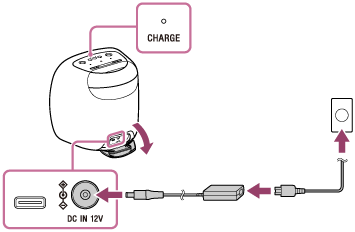
The CHARGE indicator lights up in orange while charging. Charging is completed in about 5 hours* and the indicator turns off.
If the built-in battery is fully charged when you connect the speaker to an AC outlet, the CHARGE indicator lights up in orange then turns off after about 1 minute.
* Time that is required to charge the empty built-in battery to its full capacity when the speaker turns off.
Checking the built-in battery level of the rechargeable built-in battery
After pressing the BATTERY button, when the speaker is turned on, the voice guidance listed below is output from the speaker depending on the remaining built-in battery power.
The voice guidance is available in English only.
-
80% or more: “Battery fully charged”
-
60% or more: “Battery about 80%”
-
40% or more: “Battery about 60%”
-
20% or more: “Battery about 40%”
-
10% or more: “Battery about 20%”
-
Less than 10%: “Battery level low, please charge”
-
Less than 10%: “Battery level low” (while charging is in progress)
Built-in battery life (using the BLUETOOTH or the Wi-Fi connection)
-
About 16 hours
-
The volume level of the speaker is set to 58%.
-
The lighting function is set to off.
-
The Sound Mode is set to STANDARD.
-
-
About 12 hours
-
The volume level of the speaker is set to 58%.
-
The lighting function is set to on. (factory default settings)
-
The Sound Mode is set to EXTRA BASS. (factory default settings)
-
-
About 3 hours
-
The volume level of the speaker is set to maximum.
-
The lighting function is set to on. (factory default settings)
-
The Sound Mode is set to EXTRA BASS. (factory default settings)
-
-
The built-in battery life above is measured using the specified music source.
-
Actual performance time may vary from the listed time due to the volume, songs played, surrounding temperature, and usage conditions.
When the built-in battery is running low
-
When the CHARGE indicator flashes slowly in orange, the built-in battery is running low and needs to be charged.
-
When the CHARGE indicator flashes 3 times in orange and turns off, the built-in battery is empty and needs to be charged.
Using a USB AC adaptor (commercially available) for charging
Connect one end of a USB Type-C™ cable to the USB Type-C™ connector on the speaker and the other end to a USB AC adaptor (commercially available). Then, connect the USB AC adaptor to an AC outlet.
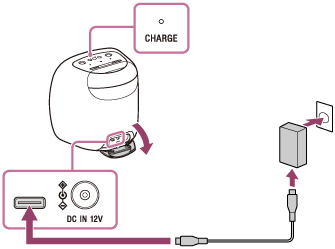
If the recommended USB AC adaptor which has the ability to output in 3.0 A is used, charging will complete in about 5 hours and the CHARGE indicator will turn off.
Hint
-
The speaker that is in use can be charged if it is connected to an AC outlet via the supplied AC adaptor or a USB AC adaptor (commercially available). In this case, it may take longer to charge the built-in battery compared to when the speaker is turned off depending on the conditions of use. Therefore, it is recommended to turn off the speaker when charging.
Note
-
When you use the speaker at a loud volume, the built-in battery may run low even if the speaker is connected to an AC outlet. If you want to use the speaker while charging, lower the volume of the speaker. Otherwise, turn off the speaker and charge the built-in battery sufficiently.
-
When you use the speaker at a loud volume for a long time, the built-in battery may run low even if the speaker is connected to an AC outlet. As a result, sound becomes low. This is not a malfunction. Turn off the speaker and charge the built-in battery sufficiently.
-
The maximum power output will be lower when the built-in battery is running low.
-
In an extremely cold or hot environment, charging stops for safety. If charging takes a long time, it also makes charging of the speaker stop. To resolve these issues, disconnect the supplied AC adaptor or a USB AC adaptor (commercially available), and then connect it again within an operating temperature between 5 °C and 35 °C (41 °F and 95 °F).
-
Do not charge in places where water may splash on the speaker.
-
Even if you do not intend to use the speaker for a long time, charge the built-in battery sufficiently once every 6 months to maintain its performance.

