Charging USB devices such as smartphones
You can charge a USB device, such as a smartphone or iPhone, by connecting it to the speaker with a USB cable (commercially available). Even if the speaker is not connected to an AC outlet, its built-in battery can supply power to a USB device.
- Connect a USB device such as a smartphone or iPhone to the USB Type-C™ connector using a USB Type-C™ cable (commercially available).
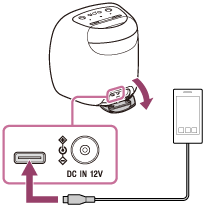
Note
-
When the CHARGE indicator flashes slowly in orange, the battery is running low and needs to be charged. Charge the built-in battery.
-
The USB Type-C™ connector does not support music playback.
-
Depending on the specifications of the USB device, power charging from the speaker may not be available.

