Turning the power on
- Press the
 (power) button.
(power) button. The
 (power) indicator lights up in white*.
(power) indicator lights up in white*.* Depending on the Sound Mode, the color of the
 (power) indicator varies. For details, refer to the following topic.
(power) indicator varies. For details, refer to the following topic.
About the indicators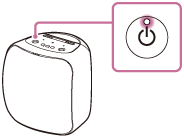
Hint
-
When you turn on the speaker for the first time after purchase, the lighting function is on. The front part of the speaker lights up.
Note
-
If the CHARGE indicator flashes 3 times in orange and turns off when you turn on the speaker, the built-in battery is empty. In this state, the speaker turns off automatically. Charge the built-in battery.
-
When the CHARGE indicator flashes slowly in orange, the built-in battery is running at less than 10% and needs to be charged.

