Turning on/off the speaker’s light (Lighting function)
The speaker lights up with the music to liven up the atmosphere. When you purchase the speaker, the lighting function is set to on.
- Turn on the speaker.
The
 (power) indicator lights up in white*.
(power) indicator lights up in white*.The front part of the speaker lights up.
* Depending on the Sound Mode, the color of the
 (power) indicator varies. For details, refer to the following topic.
(power) indicator varies. For details, refer to the following topic.
About the indicators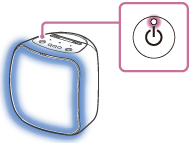
To turn off (light off)/turn on (light on) the lighting function
Pressing the LIGHT button turns off (lights off)/turns on (lights on) the lighting function.
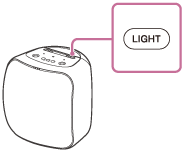
Hint
-
By using the “Illumination” function on “Sony | Music Center,” you can turn on/off the lighting function or choose the various lighting modes.
-
RAVE:
For dance music with heavy use of flashes
When you purchase the speaker, RAVE is set.
-
CHILL:
For relaxing music
-
RANDOM FLASH OFF:
For all kinds of music including dance music with no use of flashes
-
HOT:
Lighting with warm-color flashes
-
COOL:
Lighting with cool-color flashes
-
STROBE:
Lighting with white flashes
-
Note
-
When the speaker's light is strong, brighten the room or turn off the lighting.

