Sensing features on aibo's body (Sensors, Cameras, Microphones)
aibo has the features to determine what is going on around it. These features are equivalent to some of the senses of humans and animals.
Touch
You can interact with aibo by petting it on the head or back or under the chin, or by touching its paw pads. See Touching aibo for more information.
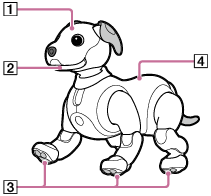
-
Head sensor
-
Jaw sensor
-
Paw pads
-
Back sensor
Audition/vision
aibo picks up ambient sounds, including human voices, through its microphones and learns what is going on around it through cameras and sensors.
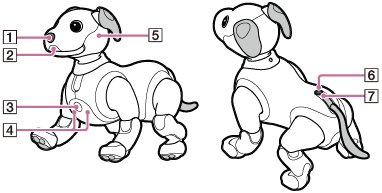
-
Front camera
Fish-eye view (wide-angle) camera located at the tip of aibo's nose. aibo uses this camera to identify the colors, shapes, and motions of objects in a wide range as well as to take photos.
-
ToF sensor
Detects the distance to an object in front of aibo to prevent aibo from colliding with obstacles.
-
Motion sensor
Detects if there is a moving object, such as a person or an animal, in front of aibo.
-
Ranging sensors
Detect the distance to an object in front of aibo. When a difference in surface level, for example a drop, is detected, aibo backs away or turns away to prevent itself from falling off.
-
Microphones
Picks up ambient sounds including human voices. It also helps aibo identify the direction of sounds.
-
SLAM camera
SLAM camera located at aibo's waist. aibo uses this camera to identify interior features of a room and understand its daily life territory.
The SLAM camera is not capable of taking photos.
-
Light sensor
Detects the degree of ambient brightness. aibo changes the brightness of its eyes or behaves differently in accordance with the detected brightness.
Note
-
Depending on the ambient conditions or the state of aibo, the sensors may fail to detect objects. Do not use aibo on a place from which aibo may fall off or on an uneven surface.

