Home screen of the My aibo app for smartphones
The following describes the home screen of the My aibo app installed on your smartphone.
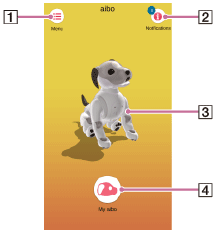
-
Menu
You can view tutorials, the owner information, and others.
-
Notifications
You can view notifications about aibo or important notifications from Sony.
When there are unread notifications, the unread badge count appears on the Notifications icon.
See Viewing notifications for more information.
-
Virtual aibo
Shows the physical conditions of your aibo in animation.
Tap on the virtual aibo to see what it shows.
-
My aibo
You can view various information about your aibo, including the sex and personality, tricks, and the remaining power of the built-in battery, as well as the update information about the system software.
To check for latest updates to the system software or change the update method (automatic or manual update), select [Settings] - [System updates].

