Features inside aibo's body (Button, Switch, SIM card slot)
The following describes the features inside aibo's body. You can find these features by removing the lid from aibo's torso.
How to remove the lid from aibo's torso
Lay down aibo on its back on a flat surface and push the lid on the torso as illustrated. The lid pops up and you can remove the lid.
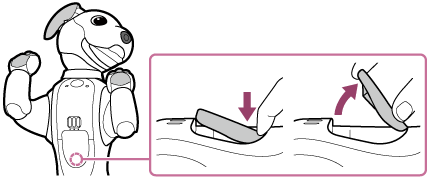
Features inside aibo's body
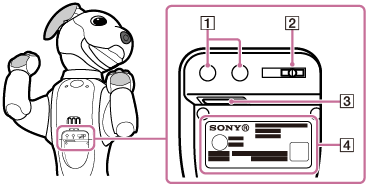
-
Volume buttons
Use these buttons to change the volume of aibo's voice.
You can also use the My aibo app to change the volume of aibo's voice. See Changing the volume of aibo's voice for more information.
-
Network switch
Use this switch to select the network to which you want to connect aibo or to disable aibo's network features.
-
2:
Enables both of the Wi-Fi and mobile network features.
-
1:
Enables only the Wi-Fi network feature and disable the mobile network feature.
-
OFF:
Disables both of the Wi-Fi and mobile network features.
-
-
SIM card slot
To remove the SIM card, put your fingertips on the tray and slide it out. The SIM card is placed on the tray.
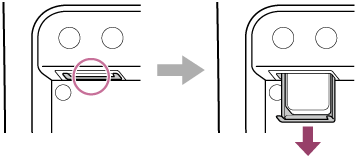
-
Model name label (the model, serial number and FCC ID)
Note
-
When you insert the tray, do not exert excessive force on the tray to avoid the risk of damaging the tray.
-
Before removing the SIM card, be sure to turn off aibo.

