Putting aibo into sleep mode/turning off aibo
The power state of aibo shifts in accordance with how you press the power button.
You can find out the power state of aibo by checking the color of the status LED located above the power button. See Checking the status LED for the state of aibo for more information about the status LED indications.
aibo's power state shifting in accordance with the button operation
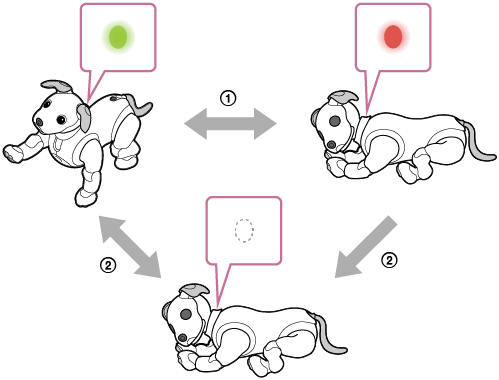
 : Press the power button briefly.
: Press the power button briefly.
 : Press and hold the power button for 2 seconds.
: Press and hold the power button for 2 seconds.
![]() (green): aibo is turned on.
(green): aibo is turned on.
![]() (red): aibo is in sleep mode.
(red): aibo is in sleep mode.
![]() (unlit): aibo is turned off.
(unlit): aibo is turned off.
Putting aibo into sleep mode
When you want to stop aibo from moving for a while, for example, before you take it to somewhere else, put aibo into sleep mode.
To put aibo into sleep mode, press the power button (a) briefly.
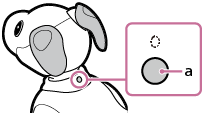
When aibo is finished with its action in progress, the status LED flashes in green, and then stays lit in red to indicate that aibo is in sleep mode.
To wake up aibo from sleep mode
Press the power button (a) briefly.
aibo immediately wakes up and starts moving.
Turning off aibo
When you do not intend to use aibo for an extended period of time, turn off aibo.
To turn off aibo, press and hold the power button (a) for 2 seconds.
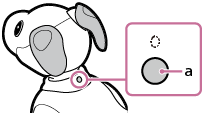
-
Turning off aibo while aibo is turned on:
When aibo is finished with its action in progress, the status LED flashes in green and then goes out to indicate that aibo is turned off.
-
Turning off aibo while aibo is in sleep mode:
The red status LED goes out to indicate that aibo is turned off.

