Setting up the charging station
Use the charging mat and the charging stand to set up the charging station.
- Place the charging stand on the charging mat.
Align the triangular mark on the charging stand with the triangular mark on the charging mat.
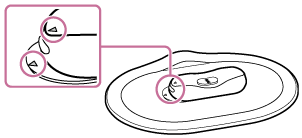
- Slide the charging stand in the direction of the arrow until it clicks into place.
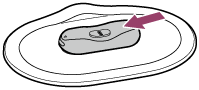
- Connect the AC adapter plug to the supply terminal on the charging station.
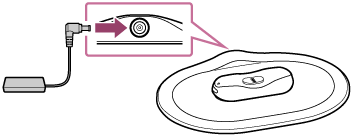
- Connect the AC adapter and an AC outlet with the power cord.
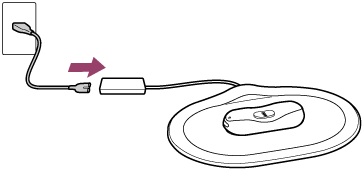
Note
-
When you set up the charging station, be sure to connect the AC adapter to the supply terminal on the charging mat, not on the charging stand.

