Installing apps to enjoy online music services
Access Google Play and install music apps on the player. You can enjoy music streaming services on the player.
- Turn on the Wi-Fi function to connect the player to the internet.
- Swipe the [WALKMAN Home] screen upwards, and then tap
 (Google Play).
(Google Play).
- Search for the desired app.
- Follow the onscreen instructions to install the app.
Hint
-
You need to have a Google Account to use Google Play.
-
For details on how to use apps, refer to the information for the app.
-
The following apps are installed on the player at the time of purchase.
-
 [YouTube]
[YouTube] -
 [YouTube Music]
[YouTube Music]
-
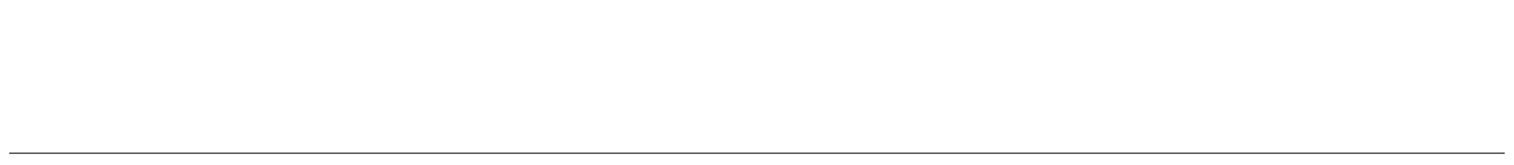
The contents of the Help Guide may be subject to change without notice due to updates to the product's specifications.

