Using a microSD card
This topic includes instructions for the following operations.
- Inserting a microSD card into the player.
- Formatting a microSD card on the player.
To use a microSD card on the player, you first need to format the microSD card on the player. - Removing a microSD card from the player.
- Insert a microSD card.
Open the microSD card slot cover (
 ).
).Insert a microSD card (
 ) until it clicks into place.
) until it clicks into place.Make sure to insert the microSD card in the correct direction.
The gold contact pins should face up.
Close the cover (
 ).
).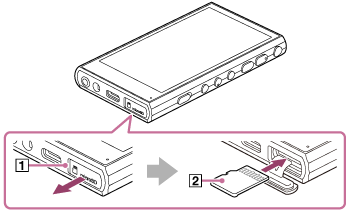
- Format the microSD card.
Swipe the [WALKMAN Home] screen upwards.
Tap the menu items in the following order.
 [Settings] - [Storage].
[Settings] - [Storage].Tap the drop-down list, and then tap the name of the microSD card.
Tap the menu items in the following order.
 (options) - [Format].
(options) - [Format].Follow the onscreen instructions to complete formatting.
To remove the microSD card
Before you remove a microSD card from the player, first unmount the microSD card from the player.
-
Swipe the [WALKMAN Home] screen upwards.
-
Tap the menu items in the following order.
 [Settings] - [Storage].
[Settings] - [Storage]. -
Tap the drop-down list, and then tap the name of the microSD card.
-
Tap
 (options) button in the top right of the screen, and then tap [Eject].
(options) button in the top right of the screen, and then tap [Eject]. -
Open the microSD card slot cover.
Push the microSD card into the microSD card slot.
The microSD card will pop out. -
Remove the microSD card. Then, close the microSD card slot cover.
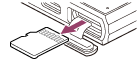
Note
- If the player does not recognize the microSD card, remove and reinsert the microSD card into the player.
- Do not insert any object other than a microSD card into the microSD card slot.
- If the inserted microSD card contains a large amount of data, it may take about 10 minutes or longer for “Music player” to build the database.
-
When you remove the microSD card, the following information will be deleted.
- The content that is currently being played.
- The playback position.
- Tracks and the playback order on the play queue screen.
-
When you remove the microSD card, the following information will disappear.
- Favorite information for tracks/albums/playlists stored on the microSD card.
- Playlist registration information for tracks stored on the microSD card.
- Formatting a microSD card will delete all data stored on the microSD card. Save a backup of important data.
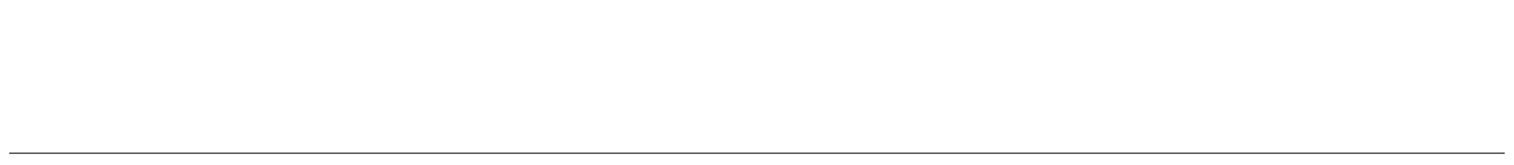
The contents of the Help Guide may be subject to change without notice due to updates to the product's specifications.

