Structure of the folders to be imported to “Music player”
“Music player” creates a database by importing data from the following folders.
- The [Music] folder and the [Download] folder in the internal memory of the player
- The [Music] folder on the microSD card
You can check the structure of the folders and files by connecting the player to your computer.
Internal memory of the player
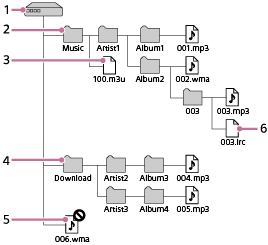
-
Internal shared storage
This is the root folder. -
[Music] folder
This is the default folder to be imported. Music content transferred from your computer is stored in this folder.
Music files stored up to the eighth level of this folder will be imported into the database of “Music player”.
-
Playlist file (.m3u)
This file contains information on playlists transferred from your computer.
-
[Download] folder
This is the default folder to be imported. Music content purchased from online music services may be stored in this folder.
Music files stored up to the eighth level of this folder will be imported into the database of “Music player”.
-
Music files directly under the root folder
“Music player” cannot recognize music files stored in this level.
-
Lyric information file (.lrc)
This file contains lyric information for the music files in the same folder.
microSD card
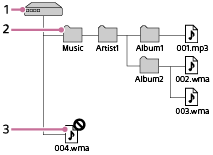
-
Folder with the name of the microSD card
This is the root folder.
-
[Music] folder
This is the default folder to be imported. Music content transferred from your computer is stored in this folder.
Music files stored up to the eighth level of this folder will be imported into the database of “Music player”.
-
Music files directly under the root folder
“Music player” cannot recognize music files stored in this level.
Hint
-
You can register up to 10 folders in the internal memory of the player or on a microSD card to [Folders to be imported]. Music files stored in [Folders to be imported] are imported into the database of “Music player” in the same way as the default folders. For details on the procedure, see [Registering or unregistering folders to be imported to “Music player”].
Note
-
“Music player” cannot recognize folders stored in the eighth level of a folder.
-
Do not rename the following default folders. Otherwise, “Music player” will not be able to recognize the folders.
- [Music]
- [Download]
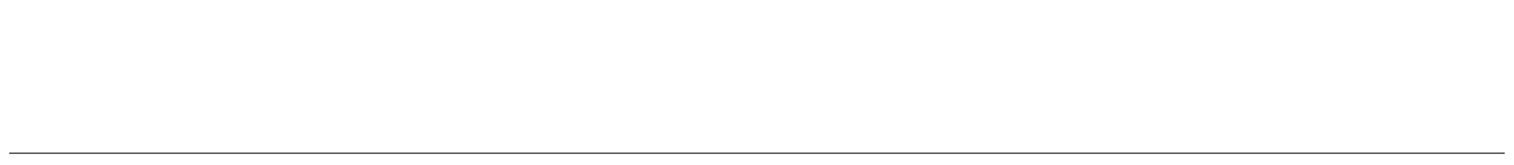
The contents of the Help Guide may be subject to change without notice due to updates to the product's specifications.

