Notes on security when connecting to the internet
When connecting the player to the internet, be sure to connect via a router (*1) with appropriate security settings.
If there is a security issue, the player may be attacked by malware (malicious software), etc. via the internet. Your information and digital assets may be exposed to threats such as extraction and falsification. Not only that, but the player may also unknowingly damage other network services.
*1 A router is a device that relays between an internet line and a local network line. There are the following types.
- Wired router
- ADSL modem with router function
- Optical network unit (ONU) with router function
- Wi-Fi access point with router function
- Wall socket (wall outlet) device with network line (*2)
*2 If you are uncertain whether a wall socket (wall outlet) device with a network line has a router function, please check with the manager of the housing complex or the internet provider.
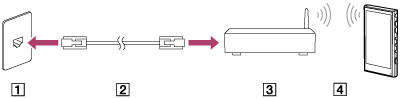
 LAN terminal in the wall
LAN terminal in the wall
 LAN cable
LAN cable
 Router
Router
 Wireless LAN
Wireless LAN
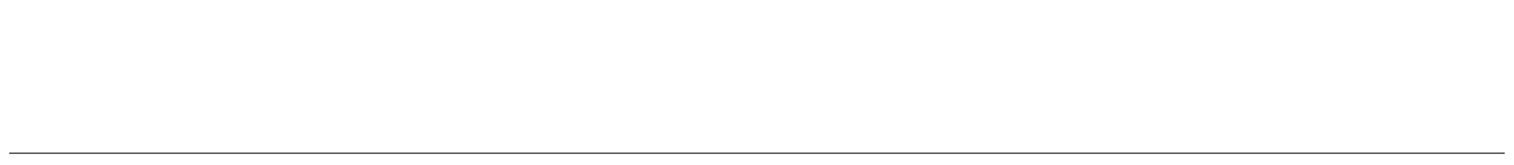
The contents of the Help Guide may be subject to change without notice due to updates to the product's specifications.

