Notes on charging the battery
-
Always use the supplied USB Type-C cable.
-
Firmly insert the USB Type-C cable all the way in. Charging will not start until you insert the USB Type-C cable completely.
-
The charging time depends on the battery usage conditions.
-
When the battery is sufficiently charged but the battery life has dropped to about half of its normal span, the battery may be worn out. Contact the nearest Sony dealer or Sony Service Center.
-
The computer may not recognize the player in the following situations.
- When you connect the player to the computer for the first time
- When the player has not been used for a long period of time
Charge the player for about 30 minutes. The player may start operating normally.
-
Charge the battery at an ambient temperature from 5 °C to 35 °C (41 ºF to 95 ºF).
When the ambient temperature exceeds the recommended range,
 appears on the status bar and then charging is forcibly terminated. Even when the environment is within the recommended temperature range, the internal temperature of the player may become too hot.
In this case, you may be unable to fully charge the battery.
appears on the status bar and then charging is forcibly terminated. Even when the environment is within the recommended temperature range, the internal temperature of the player may become too hot.
In this case, you may be unable to fully charge the battery. -
The battery can be recharged about 500 times from a completely depleted state. The exact number of times may vary depending on the usage conditions.
-
To prevent deterioration of the battery, charge the battery at least once every 6 months.
-
Charging is not guaranteed when you use a homebuilt or modified computer.
-
Charging from a USB hub is only guaranteed when you use a self-powered USB hub that carries an authorized logo.
-
Even if the player is connected to a computer, the player cannot charge in the following situations.
- When the computer is in sleep mode.
Wake the computer before you connect the player. - When you are not using the supplied USB Type-C cable.
Use the supplied USB Type-C cable. - When the player is connected via a USB hub.
Connect the player directly to the USB port of your computer.
- When the computer is in sleep mode.
-
When you connect the player to a computer for a long period of time, connect the computer to an AC power supply. Otherwise, the computer’s battery may run out.
-
While the player is connected to a computer, observe the following cautions. Otherwise, the player may not function properly.
- Do not turn on the computer.
- Do not restart the computer.
- Do not wake the computer from sleep mode.
- Do not shut down the computer.
-
The player may become hot during usage conditions such as charging, or charging and using an app at the same time. This is not a malfunction.
-
When the Battery Care function is turned on, the maximum charging capacity is limited, and the battery will not fully charge. This is not a malfunction.
-
The battery indicator does not correspond exactly to the remaining battery level. Refer to the battery indicator as a guide.
-
When you charge the player using a computer, do not remove the USB Type-C cable while data is transferring. If you disconnect the USB Type-C cable, data on the player may be lost.
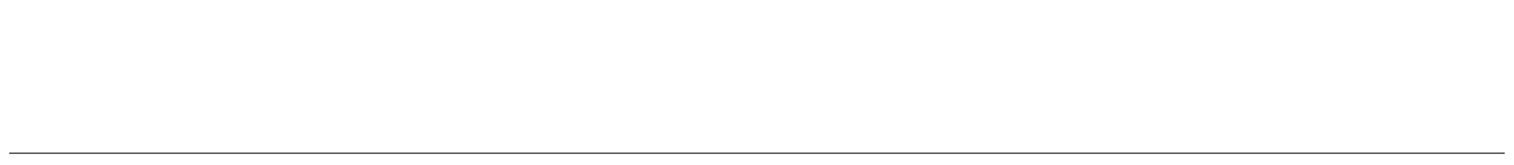
The contents of the Help Guide may be subject to change without notice due to updates to the product's specifications.

