Set. Face Prty in AF
Sets whether the camera focuses on detected faces with higher priority in the auto-focus mode.
-
MENU →
 (Camera Settings1) → [Set. Face Prty in AF] → [Face Priority in AF] → desired setting.
(Camera Settings1) → [Set. Face Prty in AF] → [Face Priority in AF] → desired setting.
Menu item details
- On:
- The camera focuses on detected faces with higher priority.
- Off:
- The camera focuses without face detection.
Face Dtct Frame Dsp
Sets whether to display the face detection frame when [Face Priority in AF] is set to [On].
-
MENU →
 (Camera Settings1) → [Set. Face Prty in AF] → [Face Dtct Frame Dsp] → desired setting.
(Camera Settings1) → [Set. Face Prty in AF] → [Face Dtct Frame Dsp] → desired setting.
- On:
- Displays the face detection frame when [Face Priority in AF] is set to [On].
- Off:
- Does not display the face detection frame.
Face Detection frame
- When the product detects a face, the gray face detection frame appears. When the product determines that autofocus is enabled, the face detection frame turns white.
- In case you have registered the priority order for each face using [Face Registration], the product automatically selects the first prioritized face and the face detection frame over that face turns white. The face detection frames of other registered faces turn reddish-purple.
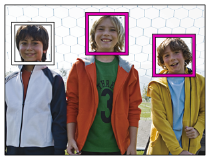
Hint
- When [Set. Face Prty in AF] is set to [On], a detection frame is displayed over the eyes when the camera focuses on eyes. The frame displayed over the eyes will disappear after a period of time.
Note
- You cannot use the face detection function with the following functions:
- Other zoom functions than the optical zoom
- [Sweep Panorama]
- [Posterization] under [Picture Effect]
- [Focus Magnifier]
- [Landscape], [Night Scene], [Sunset], [Pet], [Gourmet] or [Fireworks] under [Scene Selection]
- Movie shooting with [
 Record Setting] set to [120p]/[ 100p].
Record Setting] set to [120p]/[ 100p].
- Up to 8 faces of your subjects can be detected.
- Even if [Face Dtct Frame Dsp] is set to [Off], a green focusing frame will be displayed over faces that are in focus.
- When the shooting mode is set to [Intelligent Auto] or [Superior Auto], [Face Priority in AF] is set to [On].
- The product may not detect faces at all or may accidentally detect other objects as faces in some conditions.

