What Is Hi-Res Audio Recorder?
Hi-Res Audio Recorder is an application to record audio tracks of a vinyl record onto your computer in the high resolution format.
Recording audio tracks of a vinyl record
While the turntable and your computer are connected with the USB cable supplied with the turntable, you can record audio tracks in the high resolution format (DSD or PCM) from the vinyl record being played on the turntable.
The maximum duration available for recording is 100 minutes.
Editing the temporary file
Adding markers
You can add markers to the recorded data (temporary file) and specify ranges of data to be exported to files.
Add markers to the temporary file in order to:
- remove the silent section before the first audio track or the ones between tracks.
- divide the temporary file into individual audio track files after you have recorded all the audio tracks on either side of a vinyl record.
You can add up to 60 markers as well as remove or move the markers.
Gain adjustment
You can adjust the signal level (gain) for the recorded data (temporary file).
You can select automatic gain adjustment as well as manual gain adjustment that allows you to increment the gain by 1 dB between +1 dB and +6 dB.
Exporting the temporary file
You can export the recorded data (temporary file) to your computer.
You can also enter the album name, the album artist name, track titles, and track artist names before exporting the temporary file.
Note
- Hi-Res Audio Recorder is simply a recording application. It is not capable of playing recorded files stored on your computer. To play such files, you need to transfer the files to a high-resolution audio playback device or install a high-resolution audio playback application on your computer.
- You cannot import any exported files into Hi-Res Audio Recorder for re-editing.