When you have recovered your computer from Sleep (Standby) mode, you do not hear audio from the computer or the turntable is not detected by the computer. (On Windows only)
-
Some computers may fail to detect the connected turntable when they are recovered from Sleep (Standby) mode. Disconnect the USB cable and restart your computer. Make sure that the computer is up and running, and then connect the computer and the turntable with the USB cable.
For detailed connection instructions, see “Connecting Your Computer and the Turntable.”
Hint
-
While Hi-Res Audio Recorder is running, your computer does not automatically go into Sleep (Standby) mode regardless of its automatic power-saving settings.
To place the computer into Sleep (Standby) mode, exit Hi-Res Audio Recorder and then perform the required operations.