Adjusting the Signal Level for the Recorded Audio Tracks (Gain Adjustment)
On the Edit Mode window, you can adjust the signal level (gain) for the temporary file.
You can select automatic gain adjustment as well as manual gain adjustment that allows you to increment the gain by 1 dB between +1 dB and +6 dB.
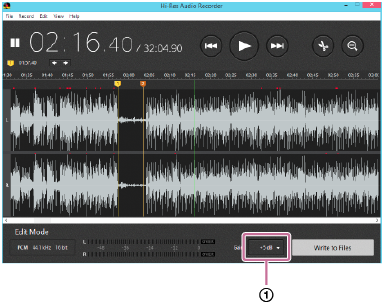
- While playback is paused, click the gain selection button (
 ) on the Edit Mode window of Hi-Res Audio Recorder.
) on the Edit Mode window of Hi-Res Audio Recorder. - Select a value of your preference from between +1 dB and +6 dB.
Before adjustment, “0 dB” (no adjustment) is selected as the gain for the temporary file.
While “Auto” is selected, the maximum signal level is automatically adjusted so as not to exceed 0 dB.
- When you are finished with gain selection, play the temporary file to check the waveforms of the audio tracks and the signal level meter bars for signal gaining.
The signal level meter bars lengthen or shorten according to the left and right signal levels of the audio tracks.
When playback reaches one of the points where the signal level reaches 0 dB (OVER points), an indicator appears above the exact OVER point on the waveforms. At the same time,
 lights at the right end of both or either of the signal level meter bars as well.
lights at the right end of both or either of the signal level meter bars as well.The indicator for the peak level and
 remains lit for a certain period of time, and then automatically goes out.
remains lit for a certain period of time, and then automatically goes out.
Note
- If the maximum signal level of the temporary file already exceeded -1 dB at recording, selecting “Auto” in step 2 will not increase the gain.
- Selecting “Auto” in step 2 will not automatically increase the gain over +6 dB.
- If the DSD format is selected for exporting to files, increasing the gain will result in longer exporting time.
- Depending on the vinyl record, the signal level may not reach as high as -1 dB even with gain adjustment.