Installing Hi-Res Audio Recorder
Install Hi-Res Audio Recorder on your computer.
- Install Hi-Res Audio Recorder on your computer.
For detailed instructions on downloading and installing the application, visit the website designated to your area of residency.
-
For customers in Europe:
Access https://www.sony.eu/support, switch to the website for your country, and then search for “Hi-Res Audio Recorder.”
-
For customers in Americas:
Access https://www.sony.com/am/support and search for “Hi-Res Audio Recorder.”
-
For customers in China:
Access https://service.sony.com.cn and search for “Hi-Res Audio Recorder.”
-
For customers in other countries/regions:
Access https://www.sony-asia.com/support and search for “Hi-Res Audio Recorder.”
-
- To make sure that Hi-Res Audio Recorder is installed on the computer, follow the steps below.
-
On Windows:
- Click [Programs and Features] in [Control Panel] or click [Apps & features] in [Settings], and then make sure that “Hi-ResAudioRecorder” is displayed.
- Connect the turntable to the computer and turn on the turntable, and then click [Control Panel] - [Hardware and Sound] - [Device Manager] or right-click [Start] and click [Device Manager].
- Make sure that “PS-HX500” is displayed under [Sound, video and game controllers].
-
On Mac:
- Start the Finder and click [Applications].
- Make sure that “Hi-Res Audio Recorder” is displayed.
-
To uninstall Hi-Res Audio Recorder
-
On Windows:
Click [Programs and Features] in [Control Panel] or click [Apps & features] in [Settings], and then uninstall “Hi-ResAudioRecorder.”
The application and its driver software are uninstalled altogether.
-
On Mac:
Drag
 (Hi-Res Audio Recorder icon) to the Trash and empty the Trash.
(Hi-Res Audio Recorder icon) to the Trash and empty the Trash.
Note
- Installation requires about 100 MB of free disk space on your computer. If the computer does not have sufficient free disk space, remove unnecessary files.
- Do not abort the installation process while it is in progress.
- If Hi-Res Audio Recorder is not successfully installed, uninstall the application and then install it all over again.
- If you have logged onto (signed into) the computer using an account without administrator privileges (an account that is not the Administrator account), you cannot install or uninstall Hi-Res Audio Recorder. Switch the account to the Administrator account by entering the Administrator's user name and password, or log off (sign out) the computer and then log on (sign in) with the Administrator account once again.