Installation fails.
-
Make sure that you are not using a computer with an unsupported operating system. Use a computer with one of the supported operating systems. For detailed information, see “System Requirements.”
-
Make sure that the disk drive has sufficient free disk space. Installation requires free disk space of about 100 MB. If there is not enough free disk space, remove unnecessary files.
- If you have logged onto (signed into) the computer using an account without administrator privileges (an account that is not the Administrator account), you cannot install or uninstall Hi-Res Audio Recorder. Switch the account to the Administrator account by entering the Administrator's user name and password, or log off (sign out) the computer and then log on (sign in) with the Administrator account once again.