Prerequisite 2: Making the initial settings for Alexa with “Sony | Music Center”
With “Sony | Music Center,” you can play music from Amazon Music or link the speaker with an Amazon Alexa Built-in device.
- Tap [Music Center] on your smartphone/iPhone to start up the application.

- On the screen you selected the speaker's name, select [Settings] - [Amazon Alexa] - [Initial Setup].
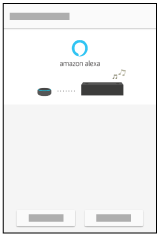
- Follow the on-screen instructions to do the settings for operating the speaker with Alexa.
Note
-
Amazon Alexa is not available in all languages and countries/regions.
-
Before you use “Sony | Music Center,” make sure that a Wi-Fi network connection is established.

