Connecting a device equipped with a high-resolution output jack to enjoy high-resolution audio sources
You can connect a device that supports high-resolution audio output to the speaker with an audio cable and listen to high-resolution music sources from the device.
- Turn off the Immersive Audio Enhancement on the speaker.
For details, see Changing the sound effects.
- Connect the AUDIO IN jack on the speaker and the high-resolution audio output compatible jack on a device with an audio cable.
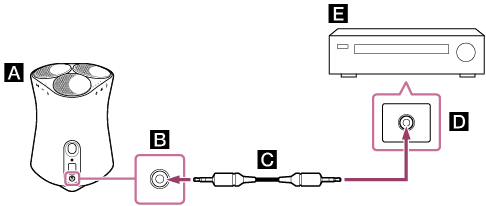
 : Speaker
: Speaker : Analog In
: Analog In : Analog audio cable (not supplied)
: Analog audio cable (not supplied) : High-resolution audio output
: High-resolution audio output : Device equipped with a high-resolution output jack
: Device equipped with a high-resolution output jack - Play a high-resolution music source on the connected device.
- Adjust the volume.
Touch the
 (Volume -)/
(Volume -)/ (Volume +) button on the speaker to adjust the volume.
(Volume +) button on the speaker to adjust the volume.

