Selecting the sound effect (Effect)
You can set the sound effect suitable for playing music files or recorded files.
- While playback is on standby or in progress, select “Effect” on the OPTION menu, and then press
 .
. 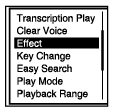
- Press
 or
or  to select the desired sound effect, and then press
to select the desired sound effect, and then press  .
.
Description of menu items
You can select one of the following items:
- OFF:
- Turns off the Effect function (default setting).
- Pop (
 ):
): - Emphasizes middle ranges, ideal for vocals.
- Rock (
 ):
): - Emphasizes high and low ranges for a powerful sound.
- Jazz (
 ):
): - Emphasizes high ranges for a lively sound.
- Bass1 (
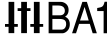 ):
): - Emphasizes the bass sound.
- Bass2 (
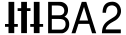 ):
): - Emphasizes the bass sound even more.
- Custom (
 ):
): - You can design your own sound effect by customizing five frequency band levels.
Note
-
The Effect function does not work for audio playback with the built-in speaker.

