Replacing the earbud tips
M-sized earbud tips come attached to the left and right units of the headset at the time of purchase.
If the size of the earbud tips does not match the size of your ear canals or the headset is not worn properly in your ears, you may not obtain the correct sound qualities or call performance.
If any of this is the case, try the following.
- Change the earbud tips to ones that fit more snugly in your ears. When changing the earbud tips, try the earbud tip sizes in order from the larger ones to the smaller ones. The size of the left and right earbud tips may be different.
- Check that you are wearing the headset properly in your ears. Wear the headset so that the earbud tip is comfortably situated as deep in the ear canal as possible.
Hybrid silicone rubber earbud tips
The size of the earbud tips can be determined based on the number of dotted lines inside the bottom of the earbud tips.

SS size: 1 line
M size: 3 lines
LL size: 5 lines
-
Remove the earbud tip.
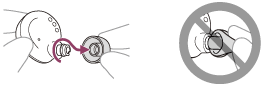
Do not pinch the end of the earbud tip when removing it.
-
Attach the earbud tip.
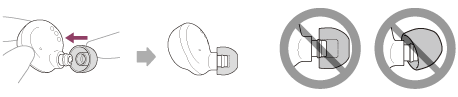
Firmly insert the earbud tip all the way. Do not attach the earbud tip in a loose or skewed manner.
About the instruction manual video
Watch the video to find out how to change the earbud tips and how to wear the headset in your ears.

