Location and function of parts
Headset
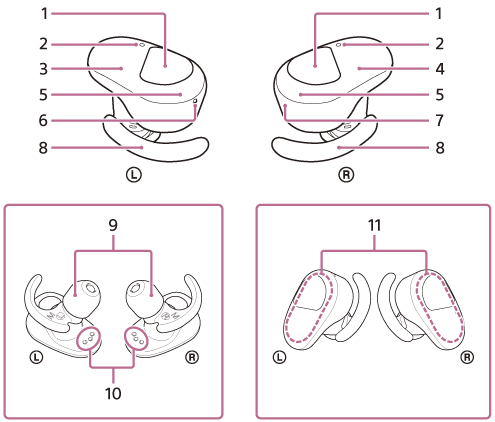
- Touch sensors (left, right)
Tap to operate the headset.
In the factory setting, in order to prevent the headset react incorrectly, the headset will not work even if you tap the touch sensor when the headset is not worn on your ears. - Microphones (left, right)
Pick up the sound of your voice (when talking on the phone) and noise (when using the noise canceling function). - Left unit of the headset
- Right unit of the headset
- Indicators (red/blue) (left, right)
Light up in red while charging.
Light up in red or blue to indicate the power or communication status of the headset.
In the factory setting, when the headset is worn on your ears, the indicators turn off. -
 (left) mark and tactile dot
(left) mark and tactile dot
There is a tactile dot on the left unit of the headset. -
 (right) mark
(right) mark - Arc supporters (left, right)
- Earbuds (left, right)
- Charging ports (left, right)
- Built-in antennas (left, right)
A Bluetooth antenna is built into both the left and right units of the headset.
Charging case
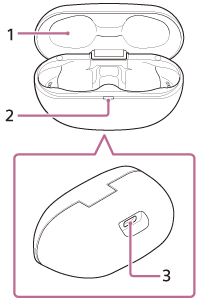
- Lid
- Indicator (red)
Shows the charging state. - USB Type-C port
Connect the charging case to an AC outlet via a commercially available USB AC adaptor or to a computer with the supplied USB Type-C cable to simultaneously charge both the headset and the charging case.

