Assembly - Dual SIM
Your device only supports nano SIM cards. Dual SIM devices support the use of either two nano SIM cards or a nano SIM card and a memory card.
Note
- To prevent data loss, make sure you turn off your device before you drag out the tray to remove the nano SIM card (or cards) or memory card from the device.
- Even if you insert two SIM cards that support 5G, you can only use 5G on the SIM card set for data traffic. You cannot use 5G on two SIM cards at the same time.
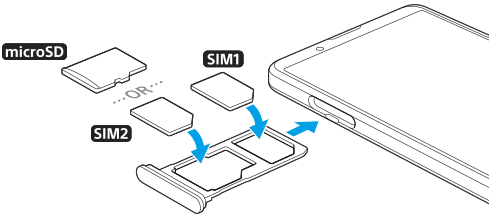
Note
- Do not cut your SIM card, as this may damage your device.
- Drag out the SIM card tray.
- Place the main SIM card securely in position for SIM1.
- Place either the second SIM card (SIM2) or the memory card securely in the tray, in the correct orientation.
- Gently push the SIM card tray back into the slot until it fits into place.

