Continuous shooting
You can shoot still images continuously and find the best shot.
Note
- In the BASIC (Basic) mode, the [Continuous shooting] and [Focus mode] functions are available while using the main camera in a photo mode.
Turning the [Continuous shooting] function on or off
-
Tap the Drive mode button, and then select an option.
BASIC (Basic) mode
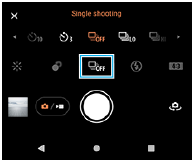
- [Continuous shooting: Hi]: Shoots images continuously at a high speed.
- [Continuous shooting: Lo]: Shoots images continuously at a low speed.
- [Single shooting]: Shoots a single image.
-
Tap
 (Close button) to close the menu.
(Close button) to close the menu.You can also close the menu by tapping the viewfinder.
To select the focus method according to the movement of the subject
-
Tap [MENU].
-
Find and tap [Focus mode], and then select an option.
- [Single-shot AF]: The camera locks the focus once focusing is complete. Use [Single-shot AF] when the subject is motionless.
- [Continuous AF]: The camera continues to focus while the camera key is pressed (or while the shutter button is touched and held in the BASIC (Basic) mode). Use [Continuous AF] when the subject is in motion.
-
Close the menu.
The setting is saved.
Shooting images continuously
-
Touch and hold the shutter button in the BASIC (Basic) mode or long press the camera key.
The number of pictures taken is indicated in the viewfinder.
-
Release the shutter button or camera key.
All photos are saved.
To select the best shot
-
Tap the thumbnail to view the results.
-
Scroll through the images you shot and select the image that you want to save.
-
Tap
 (Burst icon), and then select an option.
(Burst icon), and then select an option.

