Sounds and tones
Setting the ringtone
You can set different ringtones for each SIM card. You can also select a desired music file as a ringtone.
- Find and tap [Settings] > [Sound].
-
Select [Phone ringtone - SIM 1] or [Phone ringtone - SIM 2].

- Select a sound from the list.
To select a music file that is not in the list, tap [Add ringtone].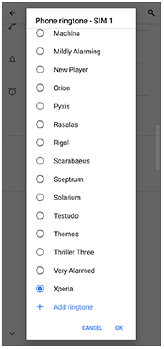
- To confirm, tap [OK].
Setting the notification sound
- Find and tap [Settings] > [Sound] > [Notification sound].
- Select a sound from the list.
To select a music file that is not in the list, tap [Add notification]. - To confirm, tap [OK].
Hint
- To turn off all ringtone and/or notification sounds and set your device to vibrate only, select [None] from the list.
- To enable or disable other sounds and tones, find and tap [Settings] > [Sound] > [Advanced], and then tap the switches to enable or disable the various sounds and tones.

