Self-timer
Use the Self-timer to get more time to prepare for shooting an image. It also helps to keep your device steady and avoid blurred images.
-
Tap the Drive mode button, and then select [Self-timer: 10 sec] or [Self-timer: 3 sec] as the delay time.BASIC (Basic) mode
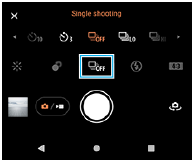
-
Tap
 (Close button) to close the menu.You can also close the menu by tapping the viewfinder.
(Close button) to close the menu.You can also close the menu by tapping the viewfinder. -
Press the camera key (or tap the shutter button in the BASIC (Basic) mode).A series of beeps marks the countdown until the image is shot.
Hint
- To cancel the Self-timer, tap the Drive mode button, and then select [Single shooting].

