Formatting the memory card
If your device cannot read content on the memory card, format the memory card on your device.
-
Find and tap [Settings] > [Storage], and then tap your SD card.
-
Tap
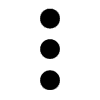 (More icon) > [Storage settings] > [Format], and then perform formatting on the next confirmation dialog.
(More icon) > [Storage settings] > [Format], and then perform formatting on the next confirmation dialog.
Note
- All content on the memory card gets erased when you format it. Make sure you first make backups of all data that you want to save. To back up your content, you can copy it to a computer.

