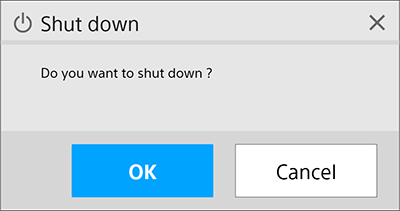Turning on the Main Unit
Use the following startup procedure when using the main unit.
- Turn on the displays connected to the main unit.
- Press the power switch on the front panel of the main unit.
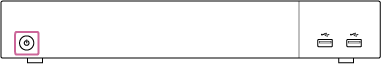
When power is turned on, the LED around the switch is lit green.
To shut down
Press ![]() in the bottom right of the screen to display the [Shut down] dialog box, and press [OK].
in the bottom right of the screen to display the [Shut down] dialog box, and press [OK].