[Maintenance]
There are three pages on the [Maintenance] screen.
[Remote Maintenance] page
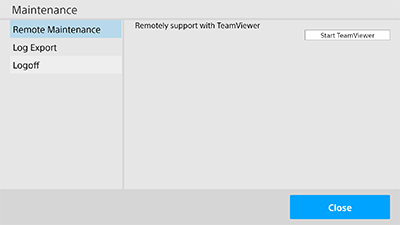
You can get remote support using TeamViewer from the [Remote Maintenance] page.
The support representative may ask you to perform this operation when offering support remotely.
In this case, press [Start TeamViewer] to launch TeamViewer, and contact the support representative using the displayed ID and password.
[Log Export] page

You can save log files and setup files to a USB flash drive connected to the USB connector from the [Log Export] page.
Press [Export] to save the following data to the USB flash drive.
- Vision Exchange log
- Windows event log
- Dump file
- Vision Exchange setup file
[Logoff] page
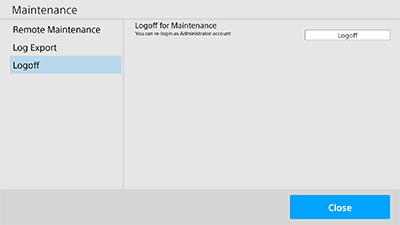
You can log off from Vision Exchange to perform maintenance from the [Logoff] page.
Note
- Do not log off under normal circumstances.

