Displaying Video from an External Device
You can display video from an external device during a session by connecting the external device to an HDMI input connector on the rear panel of the main unit.
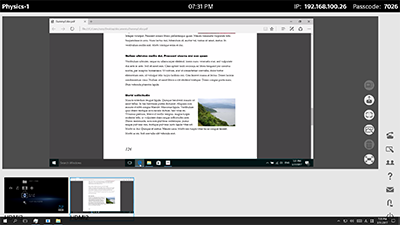
Note
- When multiple HDMI devices are connected, the audio from each HDMI device is combined and then output. To output audio from a single HDMI device, stop the audio output from all the other HDMI devices.

