[Streaming Output]
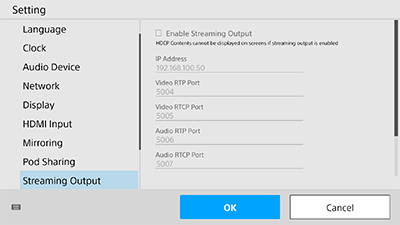
Note
- A Streaming Output License must be purchased and activated to enable streaming output.
[Enable Streaming Output]
Place a check mark here to enable streaming output of video and audio during a session from the main unit to external device.
[IP Address]
Enter the IP address of the streaming output destination device.
[Video RTP Port]
Enter the video RTP port of the streaming output destination device.
[Video RTCP Port]
Enter the video RTCP port of the streaming output destination device.
[Audio RTP Port]
Enter the audio RTP port of the streaming output destination device.
[Audio RTCP Port]
Enter the audio RTCP port of the streaming output destination device.
[Streaming Quality]
Select the streaming output image quality.
[Use speaker output as an audio streaming source]
Select this when you want to output audio from a speaker connected to the main unit when streaming output.
[Use microphone input as an audio streaming source]
Select this when you want to output audio from a microphone connected to the main unit when streaming output.

