[HDMI Input]
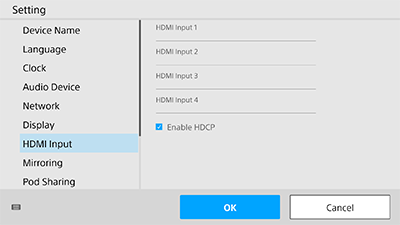
[HDMI Input 1]
Enter the name of the video from the device connected to the HDMI IN 1 connector on the rear panel used when the video is displayed in the thumbnail area.
[HDMI Input 2]
Enter the name of the video from the device connected to the HDMI IN 2 connector on the rear panel used when the video is displayed in the thumbnail area.
[HDMI Input 3] (PEQ-C130 only)
Enter the name of the video from the device connected to the HDMI IN 3 connector on the rear panel used when the video is displayed in the thumbnail area.
[HDMI Input 4] (PEQ-C130 only)
Enter the name of the video from the device connected to the HDMI IN 4 connector on the rear panel used when the video is displayed in the thumbnail area.
[Enable HDCP]
Place a check mark here to enable HDCP protection of video from the devices connected to the HDMI IN 1 to 4 connectors.*
* The PEQ-C100 has only two HDMI IN connectors.
Note
- When HDCP is enabled, HDCP encryption processing is performed on the HDMI output and DisplayPort output. HDCP-encrypted HDMI input can be displayed only if HDCP processing is successful for all display devices.
If HDCP-encrypted HDMI input cannot be displayed, a “Copy Protected Content” message is displayed. - When devices are connected to the HDMI output and DisplayPort output that act as HDCP repeaters, HDCP-encrypted HDMI input cannot be displayed (the HDCP protection mechanism used does not support the use of HDCP repeater devices).
Note that some display devices also have an HDCP repeater function. - HDCP-protected HDMI input video cannot be displayed when using the following functions, regardless of whether HDCP is enabled or disabled.
- Pod sharing
- Sharing content during video conferencing
- Streaming output

